Do you ever see some people commenting on blogger post and instead of typing their whole url they post an actual link to their page?
In my opinion this is a lot nicer than posting the whole url. It makes it easier for other people to access your website and it looks more professional.
All you have to do is find the post you want to comment on and proceed like you normally would..




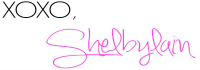
No comments:
Post a Comment